This morning the Adobe Developer Connection posted two articles to support the FMRMS launch:
Introducing Flash Media Rights Management Server (by Desiree Motamedi)
http://www.adobe.com/devnet/logged_in/dmotamedi_fmrms.html
Exploring content protection options with Flash Media Rights Management Server (by Laurel Reitman)
http://www.adobe.com/devnet/flashmediaserver/articles/fmrms_content_protection.html
Both are featured on the FMS Developer Center:
http://www.adobe.com/devnet/flashmediaserver/
as well as the ADC home page:
http://www.adobe.com/devnet/
Wednesday, March 19, 2008
Flash Media Rights Management Server Released
A new addition to the Flash Media Server family will be announced (and start shipping) today. The Flash Media Rights Management Server (or FMRMS - who doesn't love a new acronym to use at cocktail parties?) is a new content protection solution that helps safeguard video content created for Adobe Flash technology. With FMRMS, content producers can now deliver and protect their content, both online and offline - through the Adobe Media Player and applications that run on Adobe Air software.
With FMRMS in play, Adobe now offers copy protection for both online/streaming content, as well as downloaded/offline content. This is the first time that you're able to protect FLV files on desktops - so this is pretty huge!
The interesting thing is that FMRMS will enable new business models that go beyond the traditional download-to-own or download-to-rent models, but will also allow monetization of content through advertisement, online and offline!
Lots more information coming soon to Adobe.com, so stay tuned!
Here's the overview slide deck:
And the FAQ:
With FMRMS in play, Adobe now offers copy protection for both online/streaming content, as well as downloaded/offline content. This is the first time that you're able to protect FLV files on desktops - so this is pretty huge!
The interesting thing is that FMRMS will enable new business models that go beyond the traditional download-to-own or download-to-rent models, but will also allow monetization of content through advertisement, online and offline!
Lots more information coming soon to Adobe.com, so stay tuned!
Here's the overview slide deck:
And the FAQ:
Tuesday, March 18, 2008
kuler update - new release!

Today is the latest release of kuler, the Adobe web-hosted application for exploring, creating and sharing color themes.
New! Use color extraction to quickly and automatically generate a color theme from any uploaded photo or other image. Explore different moods, such as bright or muted, to see different colors, or drag the markers to select colors. The color extraction feature will engage with the creativity of the kuler community in new ways, while helping to expand the range of interesting themes on the site.
Other new features:
- Endless favorites: Now save as many themes as you like, and browse them in your Mykuler area
- Browse by Random (randomly selected) themes, in addition to Highest Rated, Newest, and Most Popular
New AS3 Reference Guide Published
 Hot off the presses, the official Adobe technology platform ActionScript reference for RIA development is now available. The notebook-format document provides a complete ActionScript 3 API listing for Flash Player, Flex 3 and Adobe AIR.
Hot off the presses, the official Adobe technology platform ActionScript reference for RIA development is now available. The notebook-format document provides a complete ActionScript 3 API listing for Flash Player, Flex 3 and Adobe AIR.You can read Mike Chambers' blog entry about it, or download the PDF here. It's distributed under the Creative Commons Attribution-Noncommercial 3.0 Unported License, so you are free to edit and redistribute the file.
Tuesday, March 4, 2008
Getting your web design to the browser
I recently presented an online seminar on Photoshop CS3 and Dreamweaver CS3 integration/workflow late last month, and I got a lot of requests for the demo files and additional documentation. Now, to be honest, I didn't create the assets or the workflow script, so I wasn't sure what the official line was on sharing these things with seminar attendees.. well, as it turns out, there is a publicly available document on Adobe.com that provides step-by-step instructions plus the source files. Unfortunately, I wasn't able to find this document on the site myself, so I've just shared the PDF and source files here:
Link to Source Files
Enjoy!
Link to Source Files
Enjoy!
Flash Media Server 3 White Paper
The FMS team recently released a technical white paper which provides a great overview of the server technology/platform:
Friday, February 29, 2008
Engage 2008 (From Adobe Developer Connection)
 Engage 2008—held in San Francisco on February 25, 2008—is Adobe's annual conversation on the future of applications and the web, bringing together key thought leaders and influencers to share perspectives from a broad spectrum of industries. In this video, Adobe CEO Shantanu Narayen and CTO Kevin Lynch begin the dialog and show you what's coming next from Adobe.
Engage 2008—held in San Francisco on February 25, 2008—is Adobe's annual conversation on the future of applications and the web, bringing together key thought leaders and influencers to share perspectives from a broad spectrum of industries. In this video, Adobe CEO Shantanu Narayen and CTO Kevin Lynch begin the dialog and show you what's coming next from Adobe.Watch the video here: http://www.adobe.com/devnet/videos/engage_2008/
More news from kuler...
More news from kuler (kuler.adobe.com), an Adobe web-hosted application for exploring, creating and sharing color harmonies. A new version of kuler desktop is now available, to accompany the official release of AIR , the Adobe development platform to deploy rich Internet applications to the desktop. The Emerging Creative Technologies (ECT) team at Adobe is excited to support the AIR development platform and to extend the current kuler functionality of RSS feeds.
New features include (Feature Guide below:
Moving forward, as additional functionality becomes available in the AIR platform, new features will be added to the kuler desktop.
New features include (Feature Guide below:
- Browse color themes from the kuler website while offline (up to 100 themes cached per feed)
- Drag and drop themes onto your own desktop as transparent "tear offs," which can be scaled and viewed over any application
- Access themes from Mykuler (must be signed in)
- Download themes as ASE (Adobe Swatch Exchange) files directly from the kuler desktop (must be signed in)
- New RSS feed "Random"
Moving forward, as additional functionality becomes available in the AIR platform, new features will be added to the kuler desktop.
Thursday, February 28, 2008
A quick media hit
As I mentioned earlier, I've been doing a few press interviews/briefings for the AIR launch, and I actually got quoted in an article.. for your reading pleasure:
http://www.itworldcanada.com/a/News/9414fcd0-b94d-4635-8936-bb4b2fca7abd.html
http://www.itworldcanada.com/a/News/9414fcd0-b94d-4635-8936-bb4b2fca7abd.html
Sunday, February 24, 2008
Adobe AIR (& Flex 3) now in production
 Absolutely huge news!
Absolutely huge news!Adobe AIR just went 1.0. As the official Adobe spokesperson for AIR in Canada, I've been busy doing over/interviews with journalists across the country in preparation for the AIR launch.. and it's finally here!
With the announcement, Adobe also added to the already impressive list of customers (eBay, AOL, FedEx, Nasdaq, SAP to name a few). Newcomers include The New York Times, BBC, and Deutsche Bank. Pretty darn impressive for a 1.0 product (whatever happened to waiting for the first service pack, or a 1.1 update??)
Also, Adobe Flex 3, the free open source framework for RIA development, moved from beta to production.. so all in all, a super exciting time to be at Adobe (or to be an Adobe customer)!
Some of my favourite AIR examples that you can install today:
Shifd from NYT
Others at the AIR Showcase site...
Fellow SE an Oscar Winner?
This is a somewhat random post - definitely not related to Adobe technology, but definitely related to an Adobe employee.



I initially heard about the movie 'Once' from my wife when she saw the premiere at Sundance last year (I was working the festival, and my wife Kaniz came along for the fun), which just won the best song Oscar tonight. So even though the movie has been out for some time, I didn't actually get to watch it until a month ago. Imagine my surprise when I saw Kyle Thompson, a fellow Adobe SE, moonlighting as the lead actor under the name 'Glen Hansard'.
Now, I'm sure that Kyle will deny this.. but for your consideration, I submit Exhibit A (a promotional picture of 'Glen' for the movie):

And for Exhibit B, here is Kyle with his adorable daughter Elise:

And here's the coup d'etat - Kyle/Glen with his guitar:

Ladies and gentlemen of the jury, I rest my case!
Wednesday, February 20, 2008
Check the latest Adobe EDGE issue
 FYI, the February 2008 issue of Adobe EDGE has a lot of interesting content, including a discussion of open source at Adobe as well as an overview of Adobe Media Player and RSS feeds.
FYI, the February 2008 issue of Adobe EDGE has a lot of interesting content, including a discussion of open source at Adobe as well as an overview of Adobe Media Player and RSS feeds.Remix (Adobe Premiere Express) Online Seminar
 Have you checked out MTV Remix yet? The site lets users produce their own music videos for various artists using on a collection of video clips, graphics, transitions, etc. The tunes are courtesy of the musicians, the graphics are probably courtesy of MTV, but the technology is all Adobe. The Remix site is actually one rendition of several online of Adobe Premiere Express.
Have you checked out MTV Remix yet? The site lets users produce their own music videos for various artists using on a collection of video clips, graphics, transitions, etc. The tunes are courtesy of the musicians, the graphics are probably courtesy of MTV, but the technology is all Adobe. The Remix site is actually one rendition of several online of Adobe Premiere Express.If you're interested in checking out a live online seminar on the topic, there's one happening on February 27th - go to the Adobe event registration page for more information.
Here is some more detail from the invite:
Join us to learn how entertainment and media companies such as MTV, YouTube, and Photobucket are generating more advertising revenue and creating fun, interactive user experiences on the web with Premiere Express, Adobe’s popular online video editing application. With Adobe® Premiere® Express, anyone can make videos that rock in minutes.
Let your site’s users reorder, split, and trim video clips; add music, transitions, and titles; and then make it all their own with a mix of favorite photos, graphics, and animation. Adobe Premiere Express is an easy-to-use, Flash-based, cross-platform application that gives users the ability to mash up and remix user-generated, professionally produced, and branded content, while extending advertising and sponsorship opportunities and keeping your audience engaged longer and returning more often through contests, promotions, viral campaigns, and more.
This eSeminar will feature a guest speaker from MTV Networks to discuss how Premiere Express is used for their remix.mtv.com website.
Tuesday, February 19, 2008
Flash Video 101 presentation
It just occurred to me that I had promised the AIGA Philadelphia folks a copy of my Flash Video presentation, and I forgot to post it.. so here it is:
Director 11 Released!
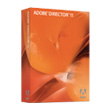 In case you missed it, Adobe released a brand new version of Director last night at the Game Developer Conference in San Francisco. The official press release can be found here, or you can review the product page to read up on what's new in this release.
In case you missed it, Adobe released a brand new version of Director last night at the Game Developer Conference in San Francisco. The official press release can be found here, or you can review the product page to read up on what's new in this release.From the product page, here's a quick list of top features:
- Support for more than 40 video, audio, and image file formats
- Native 3D rendering with DirectX 9 support
- Advanced physics with the included AGEIA™ PhysX™ engine
- Support for Adobe Flash CS3 Professional software and video created with Flash
- Unicode support, including multimode publishing
- Enhanced text rendering engine
- Enhanced user interface
- Enhanced Script Browser and full JavaScript support
- Bitmap filters
- Xtra plug-ins
Monday, February 18, 2008
Adobe Updater Tip
In my role, I have a lot of tips and tricks land in my Inbox, courtesy of other Adobe employees much smarter than me.. so thought I would start sharing some of this extremely useful knowledge.
 Here's one from today on the Adobe Updater, which I'm sure most of you have come to - how should I say it - fall out of love with. Anyway, to avoid having the updater run all the time (the default is every week, but it sure feels like it's a lot more often), launch the Adobe Updater application, bring up the app's Preferences and either deselect automatic updates or select only the applications you're interested in updating:
Here's one from today on the Adobe Updater, which I'm sure most of you have come to - how should I say it - fall out of love with. Anyway, to avoid having the updater run all the time (the default is every week, but it sure feels like it's a lot more often), launch the Adobe Updater application, bring up the app's Preferences and either deselect automatic updates or select only the applications you're interested in updating:
 Here's one from today on the Adobe Updater, which I'm sure most of you have come to - how should I say it - fall out of love with. Anyway, to avoid having the updater run all the time (the default is every week, but it sure feels like it's a lot more often), launch the Adobe Updater application, bring up the app's Preferences and either deselect automatic updates or select only the applications you're interested in updating:
Here's one from today on the Adobe Updater, which I'm sure most of you have come to - how should I say it - fall out of love with. Anyway, to avoid having the updater run all the time (the default is every week, but it sure feels like it's a lot more often), launch the Adobe Updater application, bring up the app's Preferences and either deselect automatic updates or select only the applications you're interested in updating:- On the Mac - this application resides in Applications > Utilities > Adobe Utilities > Adobe Updater.
- On the PC - you can find the application at Program Files > \Program Files\Common Files\Adobe\Updater 5
Friday, February 15, 2008
Flashin' It @ AIGA Philadelphia
 I had an opportunity to present Flash to a fantastic audience at an event hosted by the Philadelphia chapter of the AIGA. During the session, I promised that I would share some of the resources I mentioned during my marathon 4+ hour session:
I had an opportunity to present Flash to a fantastic audience at an event hosted by the Philadelphia chapter of the AIGA. During the session, I promised that I would share some of the resources I mentioned during my marathon 4+ hour session:Developer Connection - www.adobe.com/devnet
Design Center - www.adobe.com/designcenter
(Both of these sections are organized by products and categories. If you are new to Flash, check out the 'Getting Started' pages.)
Adobe Events - www.adobe.com/events.
Adobe runs a lot of live events globally, but you can always attend a live eSeminar on a variety of topics and products. Check out this link.
Or you can watch a recorded eSeminar at your convenience at - lots of great stuff here. For example, here's a list of all the Flash-related recorded seminars.
Other non-Adobe (free) resources:
gotoandlearn.com
kirupa.com
Other non-Adobe (not-so-free) resources:
lynda.com
totaltraining.com
xtrain.com
Bridge Home - if you have Bridge CS3 installed on your computer, you can find a lot of the resources listed above right inside Bridge Home ('home' icon at the top of the Favorites panel).
Also, if you're looking for a particular resource on Adobe.com, you can try the search feature on the site - or you can use Google (e.g. "cs3 video workshop site:Adobe.com" - which will search for the keywords 'cs3 video workshop' within the Adobe.com domain).
Lastly, if you're interested in working with video in Flash, I would highly recommend the book Adobe Flash CS3 Professional Video Studio Techniques by Robert Reinhardt. Very good information covering all aspects of video - from shooting video to encoding to deployment.
One other note: if you're interested in AIR, the Adobe Media Player or Flex 3, check out Adobe Labs - http://labs.adobe.com.
Thursday, February 14, 2008
On the road to Memphis
 I'm in Memphis today to present Flash to the local AIGA chapter. Actually, since my colleague Josh Margulis is officially credited as the presenter, I only provided some assistance. As one would expect, the AIGA folks were pretty creative about promoting an event which takes place on Valentine's Day!
I'm in Memphis today to present Flash to the local AIGA chapter. Actually, since my colleague Josh Margulis is officially credited as the presenter, I only provided some assistance. As one would expect, the AIGA folks were pretty creative about promoting an event which takes place on Valentine's Day!Since I haven't had a chance to present with Josh before, I was really looking forward to it. The only hitch was that it ain't easy getting to Memphis from Toronto (and then from Memphis to Philly where we're presenting at an event the next day).
So just to give you a little peak into the life of an SE, here's my itinerary for Feb 14:
4am ET - wake up
4:30am-4:50am - car service to Toronto airport (YYZ)
4:50am-5:50am - get through customs & security
6:25am - YYZ to Chicago, IL (ORD), arr 7:18am
8:25am - ORD to Memphis, TN (MEM), arr 10:13am CT
10:45am CT - Get to event venue (by smelly cab)
3pm - Finish up session (skip lunch), wait 25 mins for a cab back to the airport
4:20pm - Get to the airport, eat a crappy lunch/dinner
5:55pm - Start writing this blog entry
6:57pm - Fly from MEM to Charlotte, NC (CLT), arrive 9:30pm ET
10:15pm ET - CLT to Phialdelphia (PHL), arrive 11:35pm
12:20am - Check into hotel
So that's 1 province and 4 states in a 20+ hour day. It might sound like fun, but it wears on you after a bit..
But in the end, it's worth it. I get to do what I love (talk) and I get to meet some great people. For example, the AIGA folks gave me a couple of parting gifts: a 'Day for Flash Lovers' t-shirt AND a Sun Studio, Memphis shirt!
Friday, February 1, 2008
Free Flash Lite 3 Training in NYC
 If you're a designer or developer interested in Flash Lite 3.0, Adobe is offering a (free!) three-day mobile application development training course.. details as follows:
If you're a designer or developer interested in Flash Lite 3.0, Adobe is offering a (free!) three-day mobile application development training course.. details as follows:Wednesday, Feb 27 -Friday, Feb 29 -- 9:00am – 5:00pm
Location: Adobe NYC Office (8 West 40th St., between 5th & 6th Ave.)
Here's what they're suggesting you bring with you to the course:
- Bring your own laptop
- Bring a Nokia S60 v3 flash enabled device like an N73 or N95 for instance
- Bring your own phone cable that connects from your laptop to your handset to download your content
- Install Flash CS3 Professional on your laptop
(sunguyen at adobe dot com) by including your name, email address and mobile phone number.
I've also included the course outline below:
Monday, January 28, 2008
FMS goodies courtesy of Mr. Towes
A few Flash Media Server related items, courtesy of Mr. Kevin Towes, technical product manager extraordinaire for FMS:
Here's a tool to help you calculate bandwidth for Flash Video:
http://www.adobe.com/devnet/flash/apps/flv_bitrate_calculator/index.html
Also… a beginner’s guide to Flash Media Server 3
http://www.adobe.com/devnet/flashmediaserver/articles/beginner_vod_fm3.html
And… a great article by Desiree Motamedi, product marketing manager for FMS
http://www.adobe.com/devnet/logged_in/dmotamedi_fms3.html
Enjoy!
Here's a tool to help you calculate bandwidth for Flash Video:
http://www.adobe.com/devnet/flash/apps/flv_bitrate_calculator/index.html
Also… a beginner’s guide to Flash Media Server 3
http://www.adobe.com/devnet/flashmediaserver/articles/beginner_vod_fm3.html
And… a great article by Desiree Motamedi, product marketing manager for FMS
http://www.adobe.com/devnet/logged_in/dmotamedi_fms3.html
Enjoy!
Friday, January 25, 2008
Flash Media Server 3 Ships Today
Adobe announced the Flash Media Server 3 family of products back in December last year, and today the products are actually shipping! I think the FMS product team did a great job with this release, not only in terms of adding features and improving performance, but also in listening to customer feedback and revising the pricing & licensing for the product.
So now we have three different editions for FMS:
 This is the full-featured server that can be deployed as a pro server (a la FMS2) or in an origin/edge architecture, so a lot of flexibility in terms of deployment. If you're looking to build social media applications that require 2-way communication between the end user and the server (e.g. capturing a webcam stream, video blogging, collaboration apps, etc.), or you need an industrial-strength, scalable solution, this is the edition for you.
This is the full-featured server that can be deployed as a pro server (a la FMS2) or in an origin/edge architecture, so a lot of flexibility in terms of deployment. If you're looking to build social media applications that require 2-way communication between the end user and the server (e.g. capturing a webcam stream, video blogging, collaboration apps, etc.), or you need an industrial-strength, scalable solution, this is the edition for you.
Flash Media Streaming Server
 FMSS is an economical option for those customers who want to upgrade from progressive download and simply start streaming their video content. FMSS ships with applications for live broadcasts and on-demand playback that allow you to start streaming content out of the box. At this price point, you still benefit from features like improved performance, H.264/HE-AAC support, encrypted streaming, bandwidth detection, reporting and enhanced seeking.
FMSS is an economical option for those customers who want to upgrade from progressive download and simply start streaming their video content. FMSS ships with applications for live broadcasts and on-demand playback that allow you to start streaming content out of the box. At this price point, you still benefit from features like improved performance, H.264/HE-AAC support, encrypted streaming, bandwidth detection, reporting and enhanced seeking.
Flash Media Development Server - Free!
FMDS is identical to the full blown FMIS, so you can build any type of streaming or social media applications without paying for the server technology upfront. Once you build the proof of concept for the 'next big thing' but it limits you to 10 concurrent connections. Pretty good value for a free download!
Not sure which edition is right for you? Try this comparison table at Adobe.com.
So now we have three different editions for FMS:
- Flash Media Interactive Server 3 (FMIS) - list price $4500US
- Flash Media Streaming Server 3 (FMSS) - list price $995US
- Flash Media Development Server 3 (FMDS) - free!
 This is the full-featured server that can be deployed as a pro server (a la FMS2) or in an origin/edge architecture, so a lot of flexibility in terms of deployment. If you're looking to build social media applications that require 2-way communication between the end user and the server (e.g. capturing a webcam stream, video blogging, collaboration apps, etc.), or you need an industrial-strength, scalable solution, this is the edition for you.
This is the full-featured server that can be deployed as a pro server (a la FMS2) or in an origin/edge architecture, so a lot of flexibility in terms of deployment. If you're looking to build social media applications that require 2-way communication between the end user and the server (e.g. capturing a webcam stream, video blogging, collaboration apps, etc.), or you need an industrial-strength, scalable solution, this is the edition for you.Flash Media Streaming Server
 FMSS is an economical option for those customers who want to upgrade from progressive download and simply start streaming their video content. FMSS ships with applications for live broadcasts and on-demand playback that allow you to start streaming content out of the box. At this price point, you still benefit from features like improved performance, H.264/HE-AAC support, encrypted streaming, bandwidth detection, reporting and enhanced seeking.
FMSS is an economical option for those customers who want to upgrade from progressive download and simply start streaming their video content. FMSS ships with applications for live broadcasts and on-demand playback that allow you to start streaming content out of the box. At this price point, you still benefit from features like improved performance, H.264/HE-AAC support, encrypted streaming, bandwidth detection, reporting and enhanced seeking.Flash Media Development Server - Free!
FMDS is identical to the full blown FMIS, so you can build any type of streaming or social media applications without paying for the server technology upfront. Once you build the proof of concept for the 'next big thing' but it limits you to 10 concurrent connections. Pretty good value for a free download!
Not sure which edition is right for you? Try this comparison table at Adobe.com.
Wednesday, January 23, 2008
Abbas 3.0 Released Today!
 After a decade of development, it's reported that Abbas 3.0 was released today at 12:01am ET. Unfortunately, similar to the previous 2.0 and 1.0 releases, Abbas 3.0 will not ship with with any release notes or documentation of new features or updates.
After a decade of development, it's reported that Abbas 3.0 was released today at 12:01am ET. Unfortunately, similar to the previous 2.0 and 1.0 releases, Abbas 3.0 will not ship with with any release notes or documentation of new features or updates.Based on past performance, analysts expect that Abbas 3.0 will be slower, heavier, and generally less responsive, with no significant feature enhancements or bug fixes. The only new module that has been publicly announced to date is the 'parenting add-on' - whether this new functionality is a success still remains to be seen.
The 3.0 release party is scheduled for tonight, with a very limited invite list.
(Well, I thought the above would be kind of funny, in a technology/geeky kind of way, but now that I re-read it, it's really not that good.. but what the hey. I'm 30, it's my birthday and I'll do what I want!)
Monday, January 21, 2008
Analytics Reporting Suite - Awesome AIR app!
 If you use Google Analytics for your web or blog traffic, you have to check out the Analytics Reporting Suite developed by Boulevart of Belgium.
If you use Google Analytics for your web or blog traffic, you have to check out the Analytics Reporting Suite developed by Boulevart of Belgium. Built on the AIR platform, the tool lets you access your Google Analytics data from your desktop, the UI is a vast improvement over what Google offers, you can export to PDF, Excel or XML -- and it's super, super fast.
You'll need to download AIR from Adobe Labs first, so what are you waiting for? Hit up Adobe Labs and then install the Analytics Reporting Suite!
Friday, January 18, 2008
BBC iPlayer a huge success

I'm at the airport early, waiting for a red-eye flight from San Francisco to Toronto (via Las Vegas - ugh), so thought I'd share an interesting story that landed in my inbox.
BBC, the largest broadcasting corporation in the world, had been using Windows Media Player and Real for years to stream video to their online visitors - that is, until Christmas '07 when they launched the new Flash-based BBC iPlayer. The iPlayer allows the online viewing public to choose from over 250 BBC shows from the past seven days and either stream the video or download to their desktop. In the first two weeks of launch, the iPlayer was accessed by a million visitors for a whopping 3.5 million streams/downloads.
That is an 800% increase over what their online video traffic was with the WMP/Real solution! Just goes to show you that if you build it (with Flash Video), they will come. :)
Read more about it at the BBC site.
Live at Macworld!
Today is the last day of Macworld and I’m in the middle of one of my last sessions on Adobe Creative Suite 3 Web Premium. It’s been a great conference (see the recap of the keynote below), but I’m ready to go home and sleep in my own bed.
For those of you that missed my sessions, here are some web resources to help you learn more about the new features of the web suite:
- Adobe resources
- Non-Adobe resources
A few other sites I referred to during the week:
- Adobe Labs (new technologies from Adobe)
- Hulu.com (video on demand)
- FlashOn (Adobe showcase gallery)
Wednesday, January 16, 2008
Kuler integration with Flash, Fireworks and now Dreamweaver!
After one of my CS3 Web Premium sessions at Macworld, I had a customer ask me about Adobe's plans to integrate Kuler into the other CS applications (it's already integrated with Illustrator CS3 through a Flash-based panel).. For those of you who may not be familiar with Kuler, it's essentially a hosted web application from Adobe that allows the creative community to create and share color themes. You can read more about Kuler here.
Anyway, I didn't have a definitive answer for the customer in terms of what Adobe's plans were, but I know of a number of third-party extensions that enable some integration between Kuler and our web apps.
Pixelfumes released a couple of (free!) extensions for Fireworks and Flash last year - check the links below:
 And more recently, WebAssist launched a Kuler extension for Dreamweaver that allows you to pull Kuler colour schemes directly into DW. This is definitely an improvement over taking a screen capture of a colour scheme and manually entering the hex colour values into a site's CSS.. and best of all, it's free!
And more recently, WebAssist launched a Kuler extension for Dreamweaver that allows you to pull Kuler colour schemes directly into DW. This is definitely an improvement over taking a screen capture of a colour scheme and manually entering the hex colour values into a site's CSS.. and best of all, it's free!
While you're at it, check out the Kuler Desktop application built using Adobe AIR. The download link is near the bottom of the page.
Anyway, I didn't have a definitive answer for the customer in terms of what Adobe's plans were, but I know of a number of third-party extensions that enable some integration between Kuler and our web apps.
Pixelfumes released a couple of (free!) extensions for Fireworks and Flash last year - check the links below:
 And more recently, WebAssist launched a Kuler extension for Dreamweaver that allows you to pull Kuler colour schemes directly into DW. This is definitely an improvement over taking a screen capture of a colour scheme and manually entering the hex colour values into a site's CSS.. and best of all, it's free!
And more recently, WebAssist launched a Kuler extension for Dreamweaver that allows you to pull Kuler colour schemes directly into DW. This is definitely an improvement over taking a screen capture of a colour scheme and manually entering the hex colour values into a site's CSS.. and best of all, it's free!While you're at it, check out the Kuler Desktop application built using Adobe AIR. The download link is near the bottom of the page.
Macworld Day 3: Celebrity Sightings at Macworld
It's been an interesting couple of days at Macworld - more because of the people I've met at the conference than anything else. Today, I was scheduled to do 4 theater sessions at the Adobe booth, along with several customer meetings, so the day flew by.
 It seems like Macworld attracts all kinds of people - even celebrities. While there were no Brangelina, Tomkat or Britney sightings, I did see Richard Dreyfuss (near the John Lennon Educational Tour Bus) and Sinbad (near the Apple booth). I didn't have a chance to talk to Mr. Holland's Opus, but I did get to listen to Sinbad rave about Photoshop and Photoshop Elements. I didn't realize that the guy was so into technology, and specifically, Adobe technology! To top it off, he was quite entertaining, so definitely one of the day's highlights.
It seems like Macworld attracts all kinds of people - even celebrities. While there were no Brangelina, Tomkat or Britney sightings, I did see Richard Dreyfuss (near the John Lennon Educational Tour Bus) and Sinbad (near the Apple booth). I didn't have a chance to talk to Mr. Holland's Opus, but I did get to listen to Sinbad rave about Photoshop and Photoshop Elements. I didn't realize that the guy was so into technology, and specifically, Adobe technology! To top it off, he was quite entertaining, so definitely one of the day's highlights.
My encounters at the conference inspired me to try my hand at the ol' Six degrees of Kevin Bacon game.. and thanks to IMDB.com and Google, I found a link!
 It seems like Macworld attracts all kinds of people - even celebrities. While there were no Brangelina, Tomkat or Britney sightings, I did see Richard Dreyfuss (near the John Lennon Educational Tour Bus) and Sinbad (near the Apple booth). I didn't have a chance to talk to Mr. Holland's Opus, but I did get to listen to Sinbad rave about Photoshop and Photoshop Elements. I didn't realize that the guy was so into technology, and specifically, Adobe technology! To top it off, he was quite entertaining, so definitely one of the day's highlights.
It seems like Macworld attracts all kinds of people - even celebrities. While there were no Brangelina, Tomkat or Britney sightings, I did see Richard Dreyfuss (near the John Lennon Educational Tour Bus) and Sinbad (near the Apple booth). I didn't have a chance to talk to Mr. Holland's Opus, but I did get to listen to Sinbad rave about Photoshop and Photoshop Elements. I didn't realize that the guy was so into technology, and specifically, Adobe technology! To top it off, he was quite entertaining, so definitely one of the day's highlights.My encounters at the conference inspired me to try my hand at the ol' Six degrees of Kevin Bacon game.. and thanks to IMDB.com and Google, I found a link!
- Richard Dreyfuss was in Stand By Me with Kiefer Sutherland
- Kiefer Sutherland was in A Few Good Men with Kevin Bacon
- Kevin Bacon hosted Saturday Night Live when Phil Hartman was a cast member
- Phil Hartman worked with Sinbad in Houseguest.
Tuesday, January 15, 2008
Macworld First Impressions
 Today was my first official day at the Macworld conference in San Francisco. I got into town yesterday afternoon, visited the Adobe booth while it was being set up and then went for dinner with my colleagues, Adam Pratt and Colin Fleming. I'm sorry to report that I reneged on my promise to visit Shalimar in the Tenderloin, and went to Naan 'n Curry on O'Farrell instead. The food was actually pretty good, although Shalimar definitely has a better ambience - whereas Naan 'n Curry felt like a Pakistani/Indian restaurant in a US city, going to Shalimar is like visiting the Indian subcontinent.
Today was my first official day at the Macworld conference in San Francisco. I got into town yesterday afternoon, visited the Adobe booth while it was being set up and then went for dinner with my colleagues, Adam Pratt and Colin Fleming. I'm sorry to report that I reneged on my promise to visit Shalimar in the Tenderloin, and went to Naan 'n Curry on O'Farrell instead. The food was actually pretty good, although Shalimar definitely has a better ambience - whereas Naan 'n Curry felt like a Pakistani/Indian restaurant in a US city, going to Shalimar is like visiting the Indian subcontinent. But I digress. I showed up at the Adobe booth this morning around 9:50am while the Steve Jobs keynote was going on in another building. The Apple booth was right behind Adobe's, entirely hidden by a ceiling-to-floor black curtain that ran along the perimeter of the booth. As Steve made his announcements, portions of the black curtain would fall, revealing a giant poster of whatever gadget had just been shown on stage in the next building. I suppose it was like a striptease for geeks.
But I digress. I showed up at the Adobe booth this morning around 9:50am while the Steve Jobs keynote was going on in another building. The Apple booth was right behind Adobe's, entirely hidden by a ceiling-to-floor black curtain that ran along the perimeter of the booth. As Steve made his announcements, portions of the black curtain would fall, revealing a giant poster of whatever gadget had just been shown on stage in the next building. I suppose it was like a striptease for geeks.  While this was going on, members of the media started gathering by the black curtain so they could be first to touch the MacBook Air or whatever. They got their chance once the keynote ended - all the curtains and other physical barriers came down and media & joe public alike rushed the Apple booth. It was fun to watch, but I can't say I wanted to join the masses.
While this was going on, members of the media started gathering by the black curtain so they could be first to touch the MacBook Air or whatever. They got their chance once the keynote ended - all the curtains and other physical barriers came down and media & joe public alike rushed the Apple booth. It was fun to watch, but I can't say I wanted to join the masses.

In terms of the keynote itself, I have to say that I was a little underwhelmed with what Steve & Co. had to show - and I'm willing to bet that a lot of attendees would agree with me. A few people suggested that maybe Apple is working on something huge and just couldn't get it done before the show, so they went with whatever they had. Others observed that Steve wasn't his usual self, and himself seemed less excited than he normally is.
As for the rest of the conference, I had a chance to walk around the floor a bit today and plan to do some more of it tomorrow and Thursday. I can't believe that there are so many different companies making iPod/iPhone cases and covers!
 On a positive note, Adobe has put up its staff at the W, which is right across from the conference venue (Moscone Center). I ended up in a standard room, but like every other W, the furnishings are very interesting.
On a positive note, Adobe has put up its staff at the W, which is right across from the conference venue (Moscone Center). I ended up in a standard room, but like every other W, the furnishings are very interesting.
Thursday, January 10, 2008
Get Buzzed!

It's been a harsh winter in Toronto this year (although this week has been very mild), and since I could never bring myself to wear a toque (Canadian for winter hat) lest it ruin my hair, I decided to buzz it off a couple of weeks back.
Ok, so maybe not the best segue to talk about Buzzword, by far the best online word processor on the planet, but you'll just have to forgive me. Naturally, this stunning Rich Internet Application (RIA) was developed using Flex (by a small startup called Virtual Ubiquity, one of the original recipients of funding from Adobe's $100 million venture capital fund announced at MAX 2006). Fast forward to MAX 2007 last October, and we had Adobe announce that it had signed a definitive agreement to acquire Virtual Ubiquity. Yay for us!
I think this acquisition could prove to be a game-changer for Adobe as it dives deeper into the 'knowledge worker' market, currently dominated by Microsoft. Not an easy task, but considering the sheer size of this market, it's certainly worth the old college try. Plus, the trend of people increasingly making use of online applications in favour of desktop applications (I'm thinking of Facebook here) bodes well for RIAs as a whole.
To actually get to my point: if you haven't already, try Buzzword today. I think you'll be amazed! Aside from the brilliant interface, one of the things I really like about Buzzword is that it is truly a collaborative authoring workspace.
And while you're here, check out SlideRocket, a Flex-based RIA for building presentations. Now, if somebody can just develop an Excel-like RIA, I think we've got a little suite on our hands. :)
Tuesday, January 8, 2008
NBC 'opts' for Silverlight for coverage of the Olympics
 During his Consumer Electronics Show keynote in Las Vegas on Sunday, Bill Gates announced that Silverlight will be the exclusive video format for NBC's coverage of the 2008 Beijing Olympics. This is obviously a high profile 'win' for Silverlight, but almost all outside observers agree that Microsoft must have paid NBC a significant amount for this to happen.
During his Consumer Electronics Show keynote in Las Vegas on Sunday, Bill Gates announced that Silverlight will be the exclusive video format for NBC's coverage of the 2008 Beijing Olympics. This is obviously a high profile 'win' for Silverlight, but almost all outside observers agree that Microsoft must have paid NBC a significant amount for this to happen.In my opinion, this is a smart move by MS, since the move will require millions of users to install Silverlight on their desktops so that they can watch the extended coverage. In 2004, NBCOlympics.com attracted a total of 12.2 million online viewers (a 230% increase over the 2000 Sydney olympics). In 2006, NBC built on this momentum and almost cracked the top 100 most trafficked websites during the Torino Olympics. I think it's safe to assume that 2008 will see an even larger online audience.. so there's a huge potential for new Silverlight installs on desktops around the world. In addition, this will be a good test for the robustness of the Silverlight platform, and if things go well, the Olympics will be a nice feather in Microsoft's proverbial hat.
I think the above news, plus Microsoft's move to redesign microsoft.com to require Silverlight, Flash is going to get some serious competition in 08. Incidentally, most agree that this move was out of desperation at the dismal adoption rate for Silverlight by consumers and developers. Can't blame them though, since you can say that Adobe requires adobe.com visitors to install Flash Player.
The Olympics story was picked up by a lot of different news outlets, so I'm sure more details will be forthcoming - I'm waiting for the leak about the exact amount that Microsoft paid.. but a few links:
Tuesday, January 1, 2008
Happy New Year!
Just a quick note to wish everyone a safe and happy new year! '08 should be a good one!
Subscribe to:
Comments (Atom)